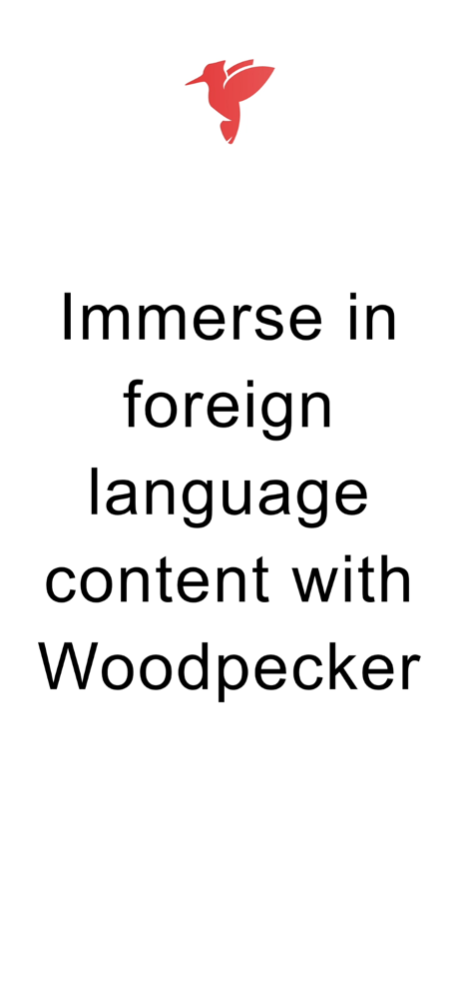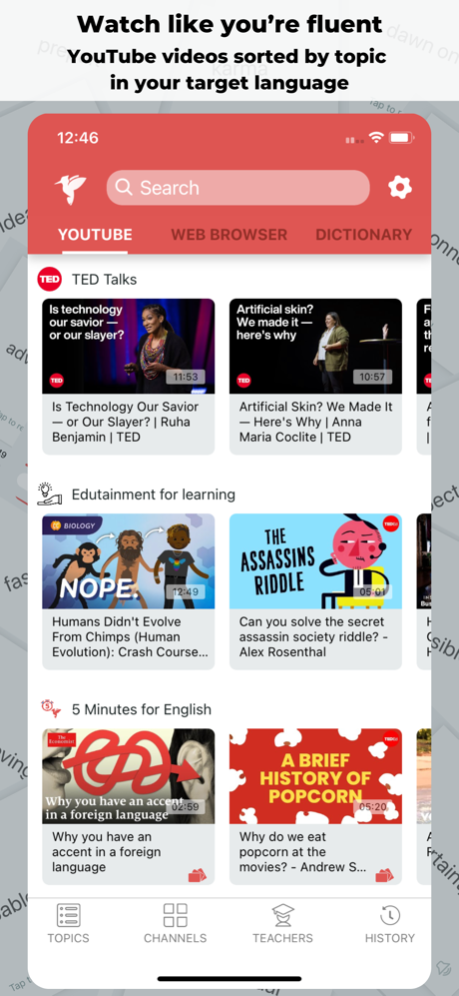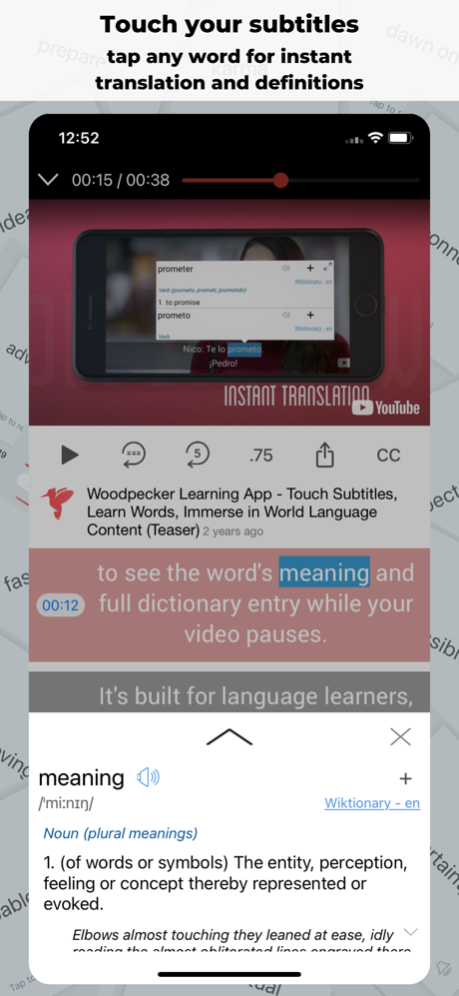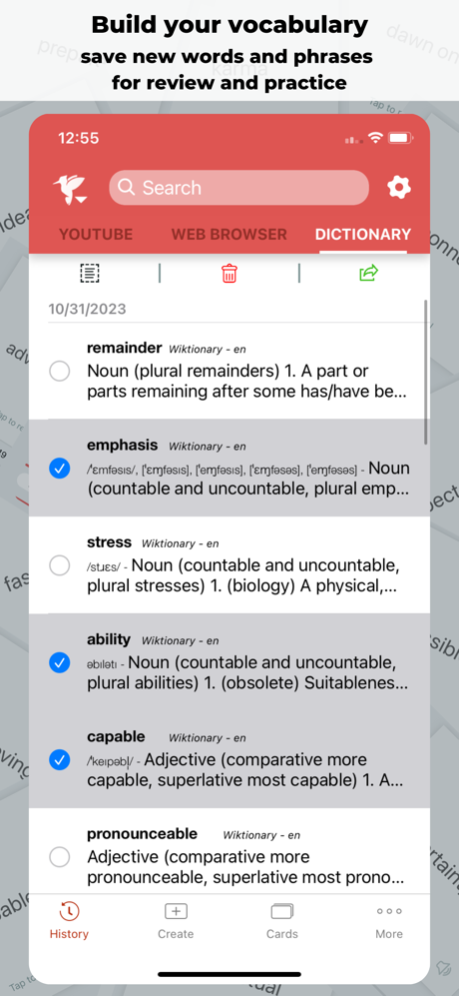Woodpecker - Language Learning 4.0.5
Free Version
Publisher Description
Free 7-day trial (cancel anytime) available now!
Create flash cards
Watch with Woodpecker on your desktop computer
Access the web and touch any word to look it up
Watch and understand thousands of videos in Spanish, French, German, Chinese, Vietnamese, or English. When you don’t know a word, simply touch it in the subtitles. Use Woodpecker tools on any subtitled video on Youtube and all videos on Netflix (with a Netflix account and when using Woodpecker on an iPad).
Touch any word, see its meaning, and easily save it to your history for review. Woodpecker’s bilingual dictionaries are free to use, work offline, and have no ads.
Move on from your textbooks. Immerse and understand videos, shows, and movies meant for native speakers from around the world.
Choose your target language:
Immerse in Spanish, French, German, Chinese, Vietnamese, or English.
Discover videos:
Woodpecker filters Youtube to show you only videos in your target language with accurate subtitles. Browse videos by category, from popular channels, or made by popular Youtube teachers. Quickly find videos created for native speakers. Watch and improve your language skills.
Watch with confidence. Woodpecker tools let you:
+ Touch any word to look it up while watching
+ Save any word or phrase to your word history
+ Touch a timestamp to jump to that section or rehear a phrase easily
+ Jump back 5 seconds if you missed something in a video
+ Touch to hear a phrase in the video repeated again and again
+ Slow down a video to 75% speed
+ Add multiple subtitle streams (when available) to follow along in your own language
+ Browse popular news sites in your target language, touch any word to look it up
Build confidence with Woodpecker:
• Discover videos in the language you’re learning. Explore by topic, channel name, or view videos by popular teachers on Youtube
• Woodpecker filters Youtube to show only the videos in the language you’re learning
• Have a Netflix account? Subscribe to the Unlimited Player in Woodpecker on your iPad to watch your favorite shows on Netflix. Touch any word in the subtitles to see its meaning and use Woodpecker Tools when you watch Netflix.
• Perfect for intermediate to advanced learners, gain confidence as you watch something you love
• Touch any word to see its meaning while your video pauses; Woodpecker automatically identifies proper names, popular expressions, idioms, and phrases
• See all the words and expressions you’ve looked up in your word history; review them and practice with pronunciations
• Browse popular news sites in the language you’re learning with the Woodpecker web browser, touch any word to see its meaning
• Upgrade the app with tools to export your word history and browse any web page in Spanish, French, German, Chinese, Vietnamese, or English.
• Watch videos with two subtitle streams (when available) to follow along in English as well as your target language
• Dive deeper in a definition, expand the popup and touch any word in a definition to see its meaning
• Browse the Teacher Section to see videos by popular Youtube teachers in your target language
• Find all the videos you’ve watched in the video history section (data stored locally on your device)
• Woodpecker’s bilingual dictionaries support: English speakers learning French, Mandarin, Spanish, German, and Vietnamese. And also support speakers of Chinese, French, German, Japanese, Portuguese, Russian, Spanish and Vietnamese learning English.
• Touch any timestamp in the subtitles to rehear a phrase or jump to that phrase in a video
• Discover content easily and dive into what you want to watch without the restrictions of a lesson plan
• Improve your language skills while watching Youtube and Netflix with Woodpecker
Start watching videos made for native speakers by native speakers. Immerse confidently in Spanish, French, German, Chinese, Vietnamese, or English.
Try Woodpecker today!
Mar 15, 2024
Version 4.0.5
Bug fixes and performance improvements.
About Woodpecker - Language Learning
Woodpecker - Language Learning is a free app for iOS published in the Kids list of apps, part of Education.
The company that develops Woodpecker - Language Learning is Woodpecker Learning Limited. The latest version released by its developer is 4.0.5.
To install Woodpecker - Language Learning on your iOS device, just click the green Continue To App button above to start the installation process. The app is listed on our website since 2024-03-15 and was downloaded 2 times. We have already checked if the download link is safe, however for your own protection we recommend that you scan the downloaded app with your antivirus. Your antivirus may detect the Woodpecker - Language Learning as malware if the download link is broken.
How to install Woodpecker - Language Learning on your iOS device:
- Click on the Continue To App button on our website. This will redirect you to the App Store.
- Once the Woodpecker - Language Learning is shown in the iTunes listing of your iOS device, you can start its download and installation. Tap on the GET button to the right of the app to start downloading it.
- If you are not logged-in the iOS appstore app, you'll be prompted for your your Apple ID and/or password.
- After Woodpecker - Language Learning is downloaded, you'll see an INSTALL button to the right. Tap on it to start the actual installation of the iOS app.
- Once installation is finished you can tap on the OPEN button to start it. Its icon will also be added to your device home screen.